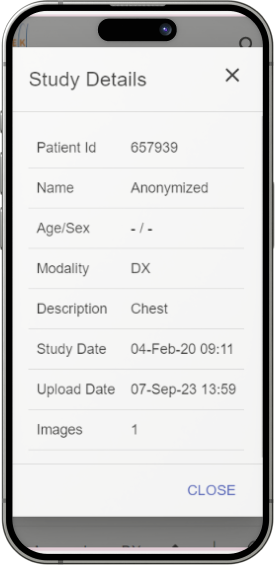Augmento Mobile Application
Augmento Mobile app is an easy-to-use web-based application. It helps decongest workflow and assists qualified healthcare imaging professionals upload clinical information in a secure PHI transmission compliant manner. The app also allows user to download or share imaging reports as pdf or word documents. The Mobile App can also be used to track reporting status of studies on the platform and enable faster communication with consultants.
Follow the infographic demo below to start using the Augmento Mobile App in a few simple steps:
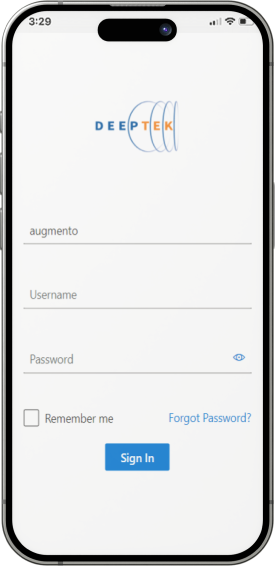
3. Login with the provided credentials. The login ID and password used will be the same which you use to access your desktop application, please keep it handy prior to use.
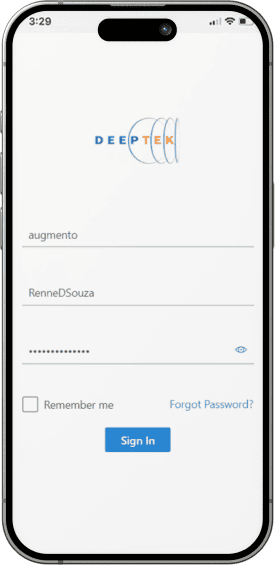
The app also allows you to easily change the login password in case you forget it
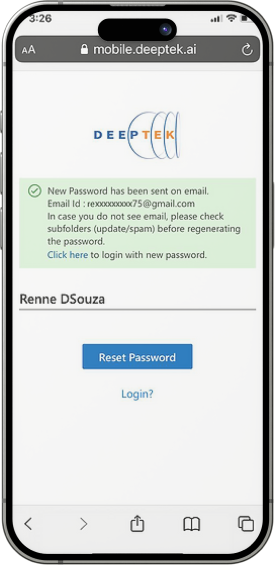
4. after successful login, the dashboard screen will appear.
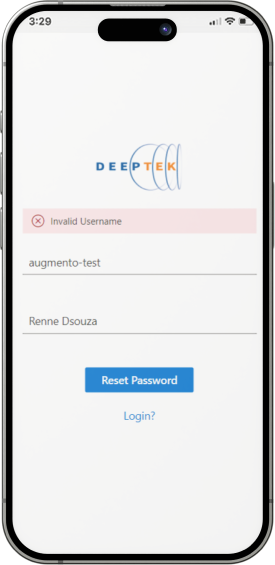

5. You can also use the app to take clinical photos or upload notes, and images (jpeg format ) by simply clicking on the Upload icon
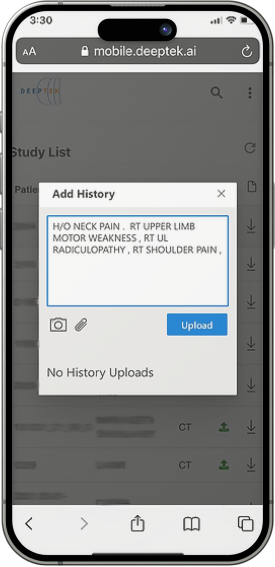
6. In case of Radiologists, the view study icon in the rightmost column will be enabled and users will be able to open the study by clicking on it. Basic medical tools will be available to the users.
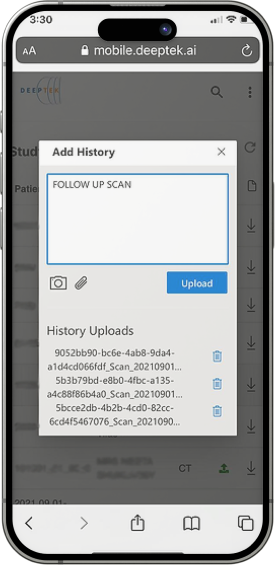
7. You can view the details of the study by clicking on the show details icon on Study List.